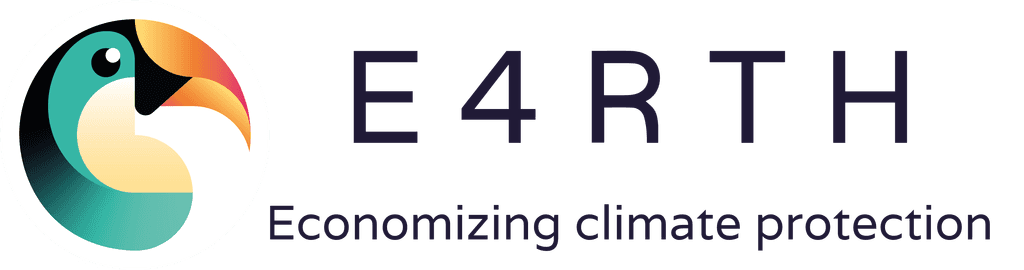Research
AI
Vogue Lens AI
Realistic Garment Transposition onto Human & AI Models using AI
YEAR
2025 (ongoing)
TEAM
iiterate Technologies R&D Lab
TECH-STACK
Diffusion models, UNet + autoencoder hybrids, Seedream, Google Nano Banana, Flux Kontext, Qwen-Image Edit
LOCATION
Germany
Published on: October 11, 2025
Problem & Motivation
Imagine you’re shopping online—selecting a dress or jacket—and you want to see how it truly fits you, how the brand logos and patterns align, how it drapes with your pose, and whether your accessories match. Most tools today either warp garments crudely or show them on generic models with limited realism. That disconnect—between garment design and realistic user visualization—causes uncertainty, returns, and low engagement.
Who is affected?
Fashion brands wanting stronger e-commerce engagement
Online retailers wanting to reduce returns
Consumers who want a more confident “try-before-you-buy” experience
Stylists, marketers, content creators exploring outfit visualizations
Why now?
Recent advances in diffusion models, segmentation, and embedding architectures make high-fidelity image synthesis more feasible. With better compute, smarter losses, and modular pipelines, we can now aim to generate photorealistic garment-on-person images at scale.
Objectives:
We set out several goals:
User inputs → realistic output: From a garment selection, a chosen model (by body type, ethnicity, style), pose(s), generate high-quality visuals with correct fit, lighting, and context.
Maintain brand integrity: Logos, patterns, textures should not degrade or distort.
Pose consistency & alignment: Across multiple poses, the model should maintain coherence in fit, logo position, edges.
Modular extension: Later support accessories (shoes, hats, jewelry) that layer properly.
High precision segmentation & masking: Distinguish clothing vs body vs accessories robustly.
Approach & Architecture
1. Model Selection & Baseline Pipeline
We evaluated existing open-source generative and diffusion models for trade-offs in texture fidelity, compute demand, fine-tuning flexibility.
After benchmark testing over sample garment datasets, we selected a 64 GB diffusion model based on a hybrid autoencoder + UNet architecture. The multi-scale attention layers proved especially helpful at preserving fine features like seams, logos, and patterns.
The initial pipeline:
Data preprocessing — cropping, normalization, augmentation
Feature extraction — encode garments and body features
Generation / decoding — conditioned synthesis
Post-processing — blending, mask cleanup, color correction
On small-scale tests, the baseline achieved promising visual fidelity and fit accuracy.
2. Logo & Pattern Precision — The Hard Problem
One major challenge was ensuring logos and branding elements remain sharp and undistorted.
What we did:
Compiled a dedicated logo dataset: cropped, annotated logo pieces from garments, including rotations, partial occlusions, distortions (folds, stretches).
Augmented those logos in different contexts (over folds, behind belts, under straps) to improve robustness.
Designed a custom composite loss function combining:
Perceptual loss (to encourage global appearance consistency)
SSIM loss (to preserve structural similarity)
Logo feature loss using CLIP embeddings — comparing synthesized logo regions to the ground truth embedding.
This allowed the model to better preserve branding while not overfitting to fixed logo placements.
Ongoing Work: Advanced Masking Pipeline
The heart of next-phase improvements lies in more precise segmentation and masking. Our enhanced pipeline has several novel layers.
1. Hierarchical Feature-Based Semantic Segmentation
We developed a multi-resolution segmentation stack that reasons at global context and fine-grained detail simultaneously. This helps with:
Sharp boundaries (garment / skin / background)
Overlapping garments, multi-layered fabrics, textures like embroidery, pleats
Dynamic mask adaptation to folds, stretch, tension
2. Self-Supervised Mask Optimization with Feedback Loops
Instead of requiring exhaustive pixelwise annotation, we employed self-supervised loops to improve mask quality:
Use intermediate feature representations and structural “hints” to detect over- or under-segmentation
Guide corrections even in ambiguous low-contrast regions
Improve mask consistency when edges or logo intersections are tricky
3. Layered Alpha-Masking for Component Isolation
To enable compositional flexibility, we separate mask channels for:
Base clothing layer
Accessories (belts, hats, jewelry)
Skin / body structure
Each channel has dedicated attention and blending logic. This supports non-destructive layering and targeted enhancements (e.g., sharpen logos without altering skin tones).
4. Pose-Adaptive Mask Deformation
To handle multiple poses, we integrate pose landmarks into the segmentation logic. The mask boundaries deform according to joint rotations and articulation (e.g. bent arms, tilted hips). This ensures garment alignment remains natural in various poses.
5. Composite Loss Strategy with Region-Specific Penalties
We guide the training with a loss that penalizes:
Global perceptual realism
Boundary accuracy for edges and overlaps
Logo-region distortion or misplacement
Layer consistency (accessories not bleeding into garments, etc.)
This multi-faceted objective encourages balanced learning across visual domains.
Challenges & How We Addressed Them
Limited Data for Logo Regions: Logos are small relative to garment images.
Mitigation: We built a curated, augmented logo dataset, with varied contexts, to emphasize logo clarity during training.
Mask Boundary Ambiguities: In similar color or texture regions (e.g. light clothing on pale skin), segmentation struggled.
Mitigation: Self-supervised feedback loops, structural hints, and hierarchical segmentation helped.Pose / Deformation Complexity: Garment folds, stretching, and movement introduced distortions.
Mitigation: Pose-aware mask deformation and multi-layer attention maps.Overfitting vs Generalization: Emphasizing logos risked overfitting to logo shapes or positions.
Mitigation: Loss balancing, data augmentation (rotated, occluded logos), and regularization.
Results & Impact
While the advanced masking pipeline is still under development, preliminary metrics and visual performance are very promising.
Visuals & Use Cases
Users can pick a garment (say, a jacket), choose a model body type, and see the jacket convincingly rendered on them in multiple poses with background.
Logos, seams, and folds look natural, not distorted or floating.
In future versions, users will be able to toggle accessories (shoes, hats, jewelry) and see how they layer in.
Real-world impact
E-commerce platforms reduce returns due to mismatches or disappointed expectations.
Brands can showcase detail-rich prototypes earlier (before physical prototyping).
Stylists, content creators, and social commerce apps gain a powerful visual tool.
Insights & Learnings
Masking quality is critical: Poor segmentation ruins even a powerful generative model. The gains in final image realism largely stem from better masks, not just more compute.
Balanced losses matter: Emphasizing one region (e.g. logos) too much can degrade edges or textures. Composite, region-aware losses are key.
Self-supervision accelerates improvements: Even with limited manual annotations, feedback loops help refine model behavior.
Modularity supports growth: Separating clothing, accessories, skin, and pose modules gives flexibility for future expansions.
User-centric constraints should guide trade-offs: Real-time performance, GPU memory, inference latency all need balancing with visual quality.
What’s Next / Future Directions
Accessories & Props: Extend the pipeline to render shoes, hats, glasses, jewelry, layered naturally.
Dynamic Scenes / Backgrounds: Move beyond neutral backgrounds to lifestyle settings (outdoor, studio, interior).
Interactive Customization: Let users tweak sleeve length, hemline, pattern placement live.
Real-time / Low-latency Inference: Optimize for deployment on web, mobile, or AR/VR settings.
Generative Outfit Suggestions: Use styling AI to recommend accessories, layering, color harmonies.
3D / Multi-View Extensions: Combine 2D with 3D pose-based rendering, enabling rotation / turnarounds.
Model Video/ Reels generation: Generating social media content and reels based on generated photos.
Project Gallery

AI
AI Video with Look.Insite
A collaborative project with Look.Insite to create hyper-realistic digital avatar videos using AI.

AI
CardConnect AI
An AI-driven system that automates the process of digitizing business contacts from visiting cards.